XBee radios can now record and output multiple channels of digital and analog data without using microcontrollers. The latest firmware (version 10A1) supports up to seven channels of analog input, nine channels of digital I/O and two channels of analog (pulse-width modulation) output. These will be great for creating small sensor modules or miniature output modules with low power and very low complexity.
Andrew Schneider and I cobbled a couple experimental modules together last weekend, and I recreated them for a demonstration to my Project Development Studio class. Here’s the presentation on XBee Direct that I gave to the class. Firmware updates can be performed with MaxStream’s X-CTU software, and you’ll certainly need to do this if your XBee’s were purchased before 2007.
Direct I/O should be considered for wearables, remote controls, toys, covert sensors, computational jewelry or anything airborne. Photos of the input and output circuits are below, along with the AT commands for this setup, with one analog (potentiometer) and one digital (switch) input, and the corresponding outputs (motor & LED):
INPUT MODULE:
ATID3456 –> PAN ID
ATMY1 –> my address 1
ATDL2 –> destination address 2
ATD02 –> input 0 in analog mode
ATD13 –> input 1 in digital in mode
ATIR14 –> sample rate 20 milliseconds (hex 14)
ATIT5 –> samples before transmit 5
ATWR –> write settings to firmware
OUTPUT MODULE:
ATID3456 –> PAN ID
ATMY2 –> my address 2
ATDL1 –> destination address 1
ATP02 –> PWM 0 in PWM mode
ATD15 –> output 1 in digital out high mode
ATIU1 –> I/O output enabled
ATIA1 –> I/O input from address 1
ATWR –> write settings to firmware
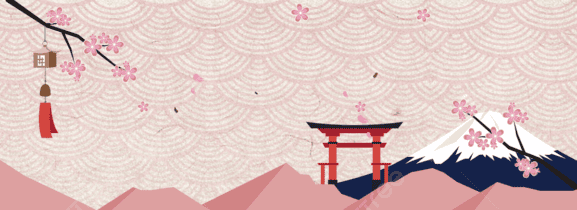
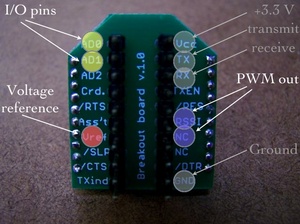
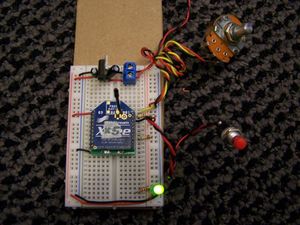
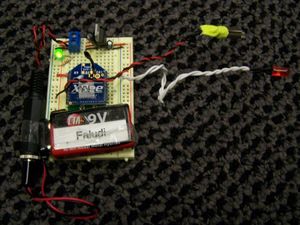
Hi, I just read this post and was fascinated by it. I would love to know more. is it possible for you to direct me to any information about xbee direct, as i’m interested in developing a wearable sensor system. any information would be much apreciated. cheers. adam
Check the XBee User manual section 2.2.
I was curious as to what you did with this project. I might be interested in this as I am interested in developing a link between to devices – One that receives audio input and transmits it to the other. The other device will receive the audio and activate a pager motor. Would you think you’d be able to help?
Regards,
Shubs
Hi,
I want to transmit adc data in multihop manner to base node. Can i do it in XBee?
Regards,
Shailendra
To do multihop, you’ll want the XBee ZNet modules.
Hi, dear faludi~
“Xbee Series2(ZNET)” how to setup AT commands and use Direct I/O with ADC ?
Regards,
jupn.
Hello..
Sounds silly but how is the switch and LED connected ?
Switch is D1 to ground or +3.3 ?
LED is D1 Anode to ground or +3.3 ?
Maybe a schematic of the input and output circuits
Thank you
Switch in this case was connected to +V and LED to GND. However it’s certainly possible to do it the other way around, and maybe preferable since you could take advantage of the internal pull-up resistors in the XBee for the switch.
Hi,
I am using X-CTU to program my XBee Pro modules. One is set up as a coordinator and the other as a End Point/Router. Unfortunately, I don’t have the option to change the address using ATMY in either the configuration screen or the Terminal screen. Trying to set ATMY in the terminal results in a error.
Can you clarify which configuration the XBee Pro modules need to be in for the XBee to XBee communication to work?
Thanks.
For ZigBee (as opposed to 802.15.4) there’s no setting the ATMY addresses. Those are assigned dynamically. You can either address with the 64-bit address (and set with ATDH and ATDL or look up the 16-bit address with ATND.
Thanks for your prompt response.
The other issue that I ran into was getting errors with the ATIA command.
In order to reproduce your project, do I need to use XBee Series 1 radios? Thanks.
The 802.15.4 radios are definitely simpler if you want to simply make a pairing. Doing this with the ZNet 2.5 or ZB Pro radios is possible, but if you’re just doing two nodes then it adds complications without any direct benefits.
Thanks. I have a couple of the 802.15.4 radios on order.
Will let you know how it goes.
hi iam new to this site.Iam doing a project on zigbee based home automation system.Initially iam using two xbee modules to communicate.I could enter MY,DL,WR,etc commands.But iam getting error on ATD02,IR commands.Plz help me to sort it out the problem
You need to upgrade the firmware on your radios. Check the Common XBee Mistakes page for more info.
Thanks for the information. All I want to do is turn on an LED on the output module, using the X-CTU software how can I accomplish this? I’m sorry I’m new to all this but I’m willing to learn.
Thanks,
You want remote AT commands, used via API mode. If you have 802.15.4 radios you’ll also want firmware version 10CD.
Not sure X-CTU is the best approach, that’s going to depend on your application.
Hello,
I have two Digi Xbee-Pro 802.15.4 modules (with updated firmware) and am trying to send a command from the host (connected to the PC via USB) to the other module (not connected to the PC). The remote module is connected to a circuit that is designed to control a relay switch. I simply need the remote module to output a binary value of 1, when commanded by the host, or 0 when commanded by the host.
I have spent hours attempting this using X-CTU but I receive countless errors. My programming knowledge is pretty slim, but I have used LabView quite extensively and VB just a little bit. What would be the best approach and any advice would be greatly appreciated.
Thank you,
If you want to bring a pin high then for your setup remote AT commands (firmware 10CD) might be a good choice, but only if you are comfortable with programming. Otherwise, a microcontroller on the other end, receiving a serial command might be an easier method. Check out the Arduino system for an accessible environment for people newer to programming and electronics.
Dear faludi,
I need to send AT commands to Xbee modules using USART from the microcontroller. i am not able to enter into the command mode and receive data..
here is the code..
Transmitter:
USART_Init();
USART_vSendByte(‘X’);// send arbit character first
// pause for 2s
delayms();
USART_vSendByte(‘+’);
USART_vSendByte(‘+’);
USART_vSendByte(‘+’);
//pause for 2ms
delayms();
USART_vSendByte(‘A’);
USART_vSendByte(‘T’);
USART_vSendByte(‘I’);
USART_vSendByte(‘D’);
USART_vSendByteint(0x50);
USART_vSendByteint(0x0D);
USART_vSendByte(‘D’);
USART_vSendByte(‘H’);
USART_vSendByteint(0x00);
USART_vSendByteint(0x0D);
USART_vSendByte(‘D’);
USART_vSendByte(‘L’);
USART_vSendByteint(0x01);
USART_vSendByteint(0x0D);
USART_vSendByte(‘A’);
USART_vSendByte(‘T’);
USART_vSendByte(‘C’);
USART_vSendByte(‘N’);
USART_vSendByteint(0x0D);
//pause for 2s
delayms();
while(1)
{
//transmitting data
}
At the receiving end…
USART_InitTX();
USART_vSendByte(‘X’);//some arbit data is sent first
// pause for 2s
delayms();
//put xbee in command mode
USART_vSendByte(‘+’);
USART_vSendByte(‘+’);
USART_vSendByte(‘+’);
//pause for 2s
delayms();
USART_vSendByte(‘A’);
USART_vSendByte(‘T’);
USART_vSendByte(‘I’);
USART_vSendByte(‘D’);
USART_vSendByteint(0x50);
USART_vSendByteint(0x0D);
USART_vSendByte(‘M’);
USART_vSendByte(‘Y’);
USART_vSendByteint(0x01);
USART_vSendByteint(0x0D);
USART_vSendByte(‘A’);
USART_vSendByte(‘T’);
USART_vSendByte(‘C’);
USART_vSendByte(‘N’);
USART_vSendByteint(0x0D);
//pause for 2000ms
delayms();
//receive data
i followed your example on xbee with pic..
please help..
Are you delaying for two seconds?
Hi faludi…
I m using xbee module and hav designed my own board…. when i connect with xctu sw… it shows that the firmware version is 1084…
i cud not configure my xbee pins as i/o or adc… when i type command atd0 3 it is showing ERROR… cud u help on that……..
plz……………
regrds,
Sujith
This is a very common problem. In fact it’s the first item on myCommon XBee Mistakes page: “Not using the latest firmware (especially if ATD0 or ATIR is giving an error).” Use X-CTU to upgrade the firmware to version 10A5 or 10CD and the error will go away.
hi
i wish to send AT commands using HyperTerminal. ATID,ATMY,etc are working well but not working for ATD0. Is there any idea without x-ctu.
You must use X-CTU to upgrade the firmware. This is a free download from Digi, and you can contact them for support if you need help.
I would like to make an ultra-low power Xbee sensor/transceiver in which I can pulse the sensor instead of having it on all the time. As it appears in your picture, the potentiometer is always connected to the battery source, draining the energy. The idea would be: Every x seconds, turn the XBEE on, turn digital output to high to turn on sensor, take x samples with ADC, go to sleep.
Is it possible to do this with X-CTU?
Regards,
Use the ON pin (13) to source voltage. This pin goes high when the radio is awake and low when it goes back to sleep.
ATD02 –> input 0 in analog mode
ATD13 –> input 1 in digital in mode
i didn’t found this AT commands,D2 put a 0 and in D3 put a 1, or what??
Thanx
That would be ATD02 and ATD13. The D0 and D1 identify the pins. The 2 sets the pin to analog mode. The 3 sets the pin to digital input mode. Check the user guide for more details on this.
i am not sure what do you mean by upgrade firmware? do you mean check “always upgrade firmware” box in the modem configuration tab? need i connect xbees to my computer when upgrading? basically i want use one xbee to receive analog signal and convert the signal to digital and transmit to the other xbee wirelessly. then the receiver xbee give the digital signal to a basic stamp. so after give xbee AT commands the transmitter xbee should be working without a mcu right? do i need to write specific code for basic stamp? cos previously i program basic stamp using “SERIN” command but couldn’t work..what pins should i connect?e.g. RX TX? i am totally new…really hope you can help thanks in advance!
There’s several good tutorials on the net:
Digi
LadyAda
SquidBee
MakingThings
now i am quite clear with the upgrading. but how to enable built-in adc and how to connect the pins? do you think the idea in my last post is possible?
creating a direct I/O with ADC in xbee for point to multi point? is it possible?
HI , I am using 2 xbee pro modules for a remote control application , the problem I have is when the modules connect (red led in adafruit adapter) , all the output (d0 to d4 ; programed as do low) go hi (+5v) , when i press the switch on the other side (di0 to di4) the output go low , i have a relay in each output (with a 2n2222 in the midle), I need to stay low until i press the switch , I think something is wrong in the programation of the modules?? , thanks
Pablo
Sounds like you need to wire your switches properly. The receiving XBee will always match the current state of the sending XBee. The Output Low and Output High settings merely indicate the default state _before_ information is received.
Hi, Iam able to set my TX xbee io’s as inputs and my RX xbee io’s as outputs, however my outputs go from high to low when the buttons on my TX are pressed. I need the outputs to go from low to high, saves me having to put an inverter on the outputs.I tried changing the DIO to either out high or out low. This doesn’t seem to change anything. Ive connected leds from 3.3v to the RX io’s and of course the leds light up when I press the buttons. Im using XBee pro’s as well as standard ones. Can someone configure a TX and RX for me, save the settings and email them to me… Cheers in advance.
I am working on a project using the internal ADC on the XBee. I have not been able to locate any papers which specify the input range (V) for the ADC. Do you know where i can find the information? I have already searched in the user manual and different web pages. Thanks
1.2 V for the Series 2 and up to your voltage on the VREF pin for Series 1. The manual does document both, so look around and you should see it.
dear Mr. Faludi…
I’m doing project now. I want to use xbee pro modules for sending data and display data on computer as a graphic. how should I send it for the best result, via USB or serial port? how should I configure software and hardware for this purpose?
hi.is the maximum input to xbee [not pro] adc pins is 1.2v?
Hi,
Is it possible to use only the xbee’s onboard microprocessor for simple logic and memory applications or is it required to use an external microprocessor.
For example, I would like to simplify a design that reads in a number from a number pad and sends the number wireless to a display. Can the xbee be configured to poll buttons and store integers in memory?
I appreciate your help with this, as I am having a hard time finding information on the web. Thank you!
It’s possible, but much easier to use an external microprocessor unless you really need to change something about how the communications firmware is designed. Maxstream used to offer a development kit for reprogramming the Freescale chip in the original XBee, however I’m not seeing it on the Digi site.
Hi faludi
Im using xbee 24 version 1084. in this module i couldnt find ADC enable option. How i can enable ADC and how i can take ADC data.
You’re not using the latest firmware. This happens to be the first item on my list of Common XBee Mistakes.
Do an upgrade and you should be fine.
Hello,
we are new using the Xbee,
Can we connect a door contact to the Input of the XBEE to monitor the door.
can we use labview to talk to the Xbee Module.
Thanks,
Cell: 201.400.7246
Unbelievable. I just finally had time to set this up, and after a little false start, the Analog In/PWM part is working perfectly. Thanks for posting this info.
Yesterday I set it up, and got nothing. I checked the voltages carefully everywhere, and I verified that both modules were getting power, and that the pot was varying the voltage on the input module’s DIO0 pin correctly. On the output module, though, nothing. I finally put it aside, and this morning took the modules out and verified their settings, and sure enough, I hadn’t set ATIR, so it was still at the default transmit rate of 0. I set that properly, hooked it up again, and it worked immediately, reliably, and quickly.
I still need to work on getting the switch (pushbutton, actually) working – probably a wiring error. I also initially made the mistake of expecting the outputs to appear on the output modules DIO0 and DIO1 pins rather than on the PWM pins (though as I write that I wonder if I should look for the switch to affect DIO1?). Aha! Yup, that, plus a little wiring fix, and the switch works perfectly as well.
Very cool stuff. Thanks so much for working on this and sharing it.
I have two Digi Xbee-Pro 802.15.4 modules (with updated firmware) .i configured TX ->config commands as MY=2,DL=1,IT=13(19samples),sp=c8(2 sec),and in rx side MY=1,DL=2 , baud rate =9600 ,ID same in both tx & RX default.
after completing this . when i reset my modules i didnt get anything from my UART.i dont know where i did mistake.can any one help me to fix the problem.?
hi there i am working with xbee xb24-B all i want to do is turn on a led with coordinator. the option you explained is 1 series xbee i have 2.5 xbee is there anyway to do it. thank you
The Series 2 does not have direct pin mapping, so a microcontroller needs to be used on at least one end.
referencing the above poster’s question, how do we know what series xbee we have?
The foolproof way is to check the model number on the back of the radio. You can look these up on Digikey, or on Digi’s site itself.
i want to use atd02 to convert my sensed data(analog) to digital and transmit the same digital data to my output module using atd05 instead of using atp02,is that possible?
Nope.
How to do the same thing for xb24-B. I just wanted to connect one pin to the analog voltage and want to transmitted to PC using USB serial board?
ok
now i am able to use ad2 to convert analog data to digital and the same digital data is transmitted to pc.i’m getting sampled datas like 0x0030,0x0022,0x0026 ………my problem is how to convert it to volt?
From the user manual:
Analog samples are returned as 10-bit values. The analog reading is scaled such that 0x0000 represents 0V, and 0x3FF = 1.2V. (The analog inputs on the module cannot read more than 1.2V.) Analog samples are returned in order starting with AIN0 and finishing with AIN3, and the supply voltage. Only enabled analog input channels return data.
To convert the A/D reading to mV, do the following:
AD(mV) = (A/D reading * 1200mV) / 1024
The reading in the sample frame represents voltage inputs of 1143.75 and 342.1875mV for AD0 and AD1 respectively.
thanks
now i want to send msg from 2 nodes to 1 coordinator at a time using adc (d2) for nodes.i can distinguish datas from both nodes from their source address.but i’m getting data from the node having more received signal strength.how can i get data from both the nodes?
hi sir
i have faced a problem.i have set atsp and atst value very small for which i’m not able to access my rf module as it stays on for a very small time.i have used reset,but it wont work.any solution for that?
Use X-CTU to access this module, or contact Digi Support for more help.
thanks sir
i got the way:)
i am working with Xbee XB24-ACI-001 1mW module having interface with at89c51,
it required 5v & for Xbee 3.3v ,i connect its Tx,Rx pin to Xbee(2,3) (tx,rx vtg 5v)it works ? or not if s how?
i want to move stepper motor which is at remote site, how i can initialize it give some refrence data.
i m using 3 Xbee mod as 1 coordinator & 2 End devices.
pan id for both end devicesr same pls replay.
hello sir
i’m little bit confused.
in my project i have 2 end devices and 1 coordinator,i have set end device 1 baud rate to 1200 and end device 2 baud rate to 9600 and getting the same result whether coordinator baud rate is 9600 or 1200.is that possible?
Dear Mr Fauldi,
For a project i am working on I want to remotely control 4 relays all located at a different place in a space. Since i am also controlling other inputs and outputs I am working with an Arduino. Now i was thinking about using xbee modules connected to the relays and an xbee connected to the arduino. In your example you are setting the receiving adress, making this setup possible for 1 xbee connected to a relay. Is there a solution to communicate from the arduino to four different xbees? Preferably without an arduino on the receiver end?
To communicate with more than one XBee, simply change the destination address using the ATDL and ATDH commands. More advanced projects can use API frames to address the messages. The other alternative is to set the transmitting radio to broadcast mode with ATDH 0 and ATDL FFFF at which point all radios in the PAN will receive the same messages. This might be fine, or you might want to include an identifier in your message to indicate which Arduino should pay attention.
hello sir
we have a problem,we are getting data only from the node having strong RSSI value continuously but not from both the nodes,any solution so that we will get data from both nodes one by one.
Great work!Thank you!
Do you know whether i can connect an SHT1x sensor directly to an xbee?
The SHT1x looks like a two-wire serial interface, so you’d want to use a microcontroller.
hi
i have 2 xbee modules (series 2.5) and i set one as a Znet Router AT and the other as ZNET Coordinator AT. The ATUI and ATIA commands respond with an error?
There is no ATUI command, you must mean ATIU. Anyway that and ATIA are 802.15.4 commands, not ZNet.
hi
i want to know how to connect a press-button switch (with 2 pins) to xbee pin 20 (for digital input) on a breadboard? do i have to connect the VREF also for digital input, if so, a brief guide would be much appreciated.