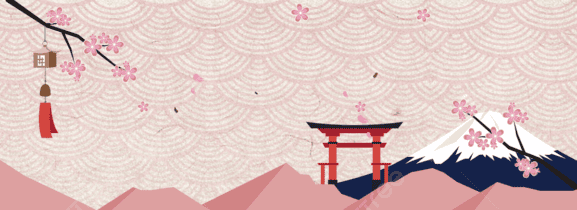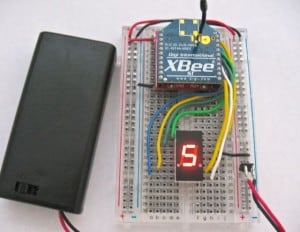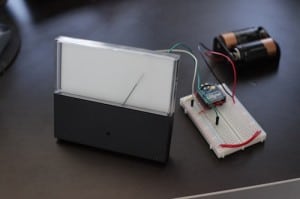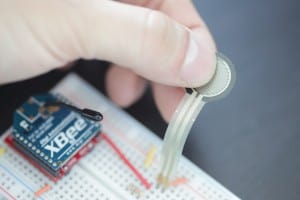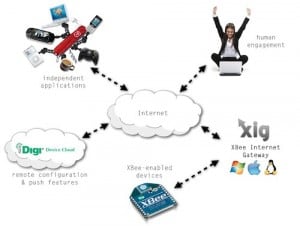XBee Cymbal Monkey
You want your project noticed? Nobody can ignore a hyperactive cymbal-playing chimp that creates a cacophony of sound when triggered over the Internet. Inspired as always by Tom Igoe’s Making Things Talk, we hooked this toy terror up to an XBee radio, creating a wireless alarm that grabs the ear as well as the eye and […]
XBee Cymbal Monkey Read Post »